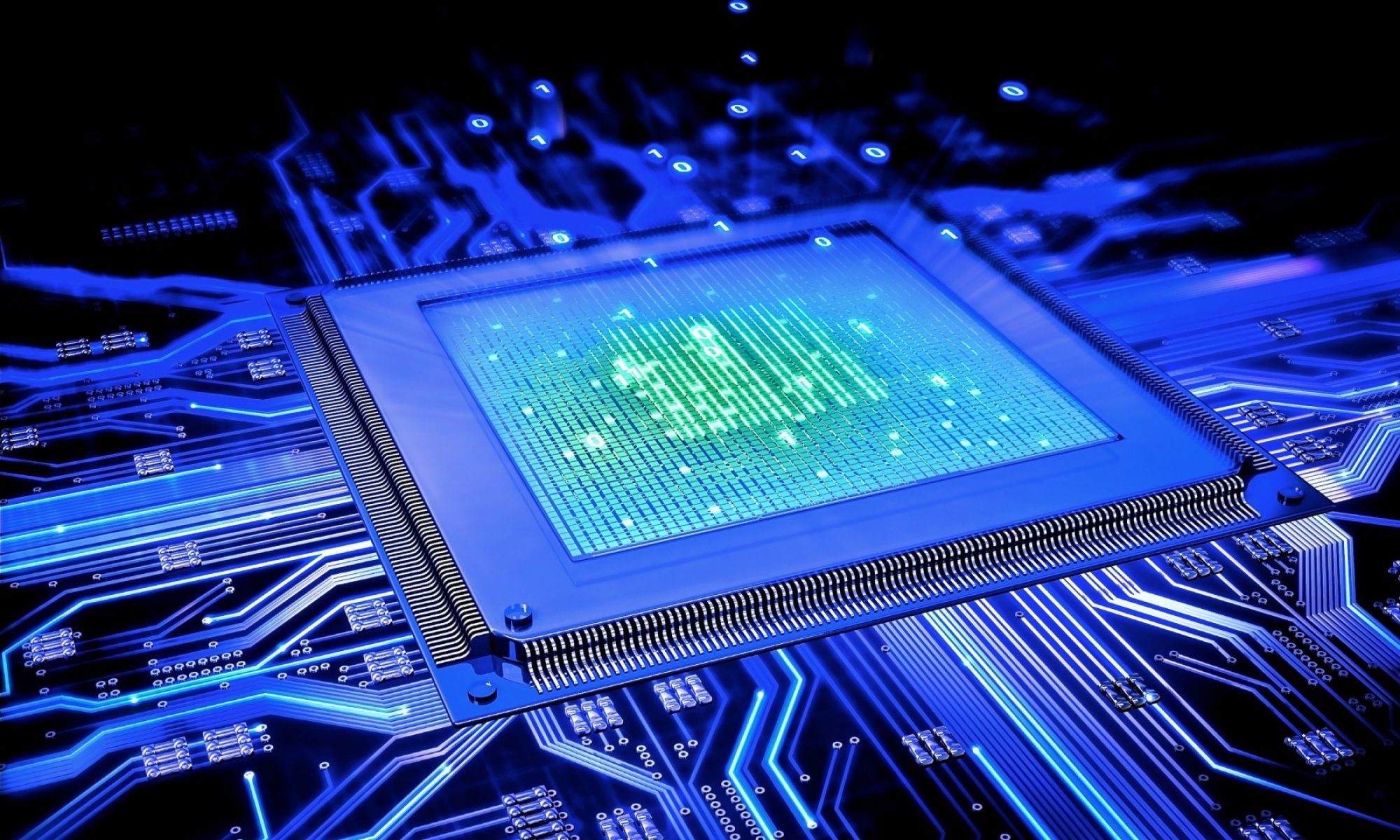Für das Jahr 2013 wird von Apple neben dem iPhone 5S auch das Billig-iPhone erwartet, welches in letzter Zeit auch vermehrt als Einsteiger-iPhone oder iPhone Light bezeichnet wurde. Wie das US-Blog AppleInsider berichtet, sind nun erste Skizzen der beiden Modelle aufgetaucht, welche zeigen, dass sich diese von der Größe her kaum unterscheiden. Aber auch ein Mockup wurde gesichtet.
Bislang wurde stets vermutet, dass das Billig-iPhone deutlich kleiner als das iPhone 5S sein wird. So wurde hier mit 4 Zoll gerechnet, wohingegen das iPhone 5S auf etwas mehr als 5 Zoll kommen sollte. Neueste Skizzen zeigen, dass stattdessen das als iPhone Light bezeichnete Modell minimal größer sein könnte. Zudem besitzt es minimal größere Tasten, Kamera-Module und einen Home-Button ohne inneres Quadrat.
Darüber hinaus zeigen die Bilder, dass das iPhone Light eine abgerundete Rückseite besitzen wird. Das iPhone 5S baut dagegen auf das Design des aktuellen iPhone 5 und wird sich somit nur geringfügig zu diesem unterscheiden. Einen LED-Blitz an der Rückseite werden beide Geräte besitzen, genauso wie einen Kopfhöreranschluss, Lautsprecher an der Unterseite und einen Lockscreen-Button an der Oberseite.