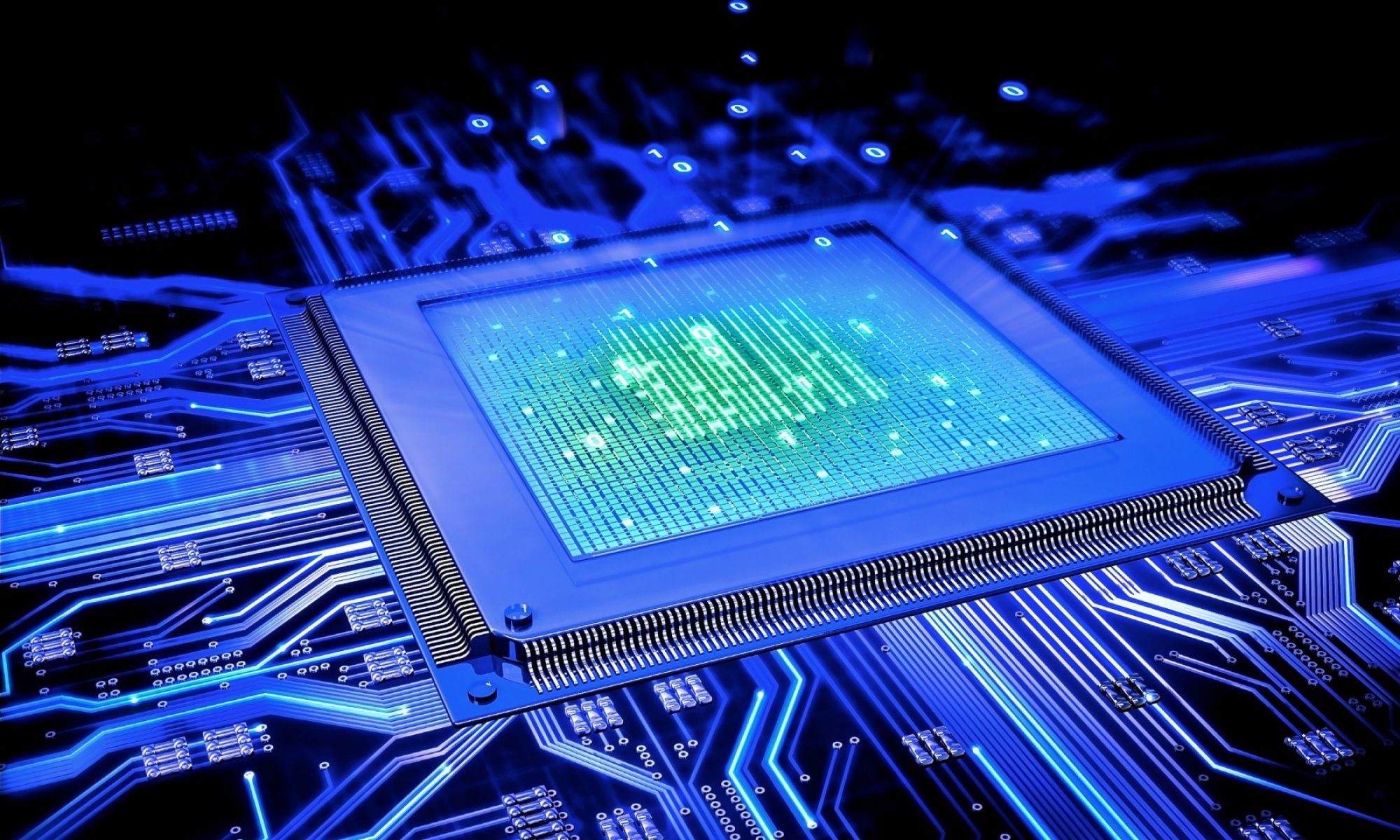Migrating Windows vCenter Server 6.0 to vCenter Server Appliance 6.5
You can migrate a vCenter Server instance with Platform Services Controller (version 6.0) to a vCenter Server Appliance 6.5 instance with an embedded Platform Services Controller appliance. In this case the software migrates the vCenter Server instance and the Platform Services Controller instance at the same time.

vCenter Data Migration and it’s preservation.
Optional you can also migrate Events, Tasks and Performance to the new vCenter Appliance

VMWare Migration Assistant, will help you to collect all informations and migrate your vCenter.
You can find it, on the installation CD, „/migration-assistant/VMWare-Migration-Assistant“
We need some informations:
Administrator Password
vCenter Server Service Account and Password
Migration Steps
- vCenter Server Appliance UI Installer
- FQDN for the Source Windows Server
- Validate and Accept
- Select Deployment size
You can find the „vCenter Server Appliance UI Installer“ on the installation CD, „/vcsa-ui-installer/win32/installer“
SOURCES AND INFORMATIONS:
Migrating vCenter Server for Windows to vCenter Server Appliance
https://docs.vmware.com/en/VMware-vSphere/6.5/com.vmware.vsphere.upgrade.doc/GUID-9A117817-B78D-4BBE-A957-982C734F7C5F.html
Example Migration Paths from vCenter Server for Windows to vCenter Server Appliance 6.5
https://docs.vmware.com/en/VMware-vSphere/6.5/com.vmware.vsphere.upgrade.doc/GUID-E9E07D1C-0A10-443E-86E5-F94EA252CC9D.html
vCenter Server 6.0 Embedded Migration to Appliance
https://featurewalkthrough.vmware.com/#!/vsphere-6-5/vcenter-server-6-0-embedded-migration-to-appliance