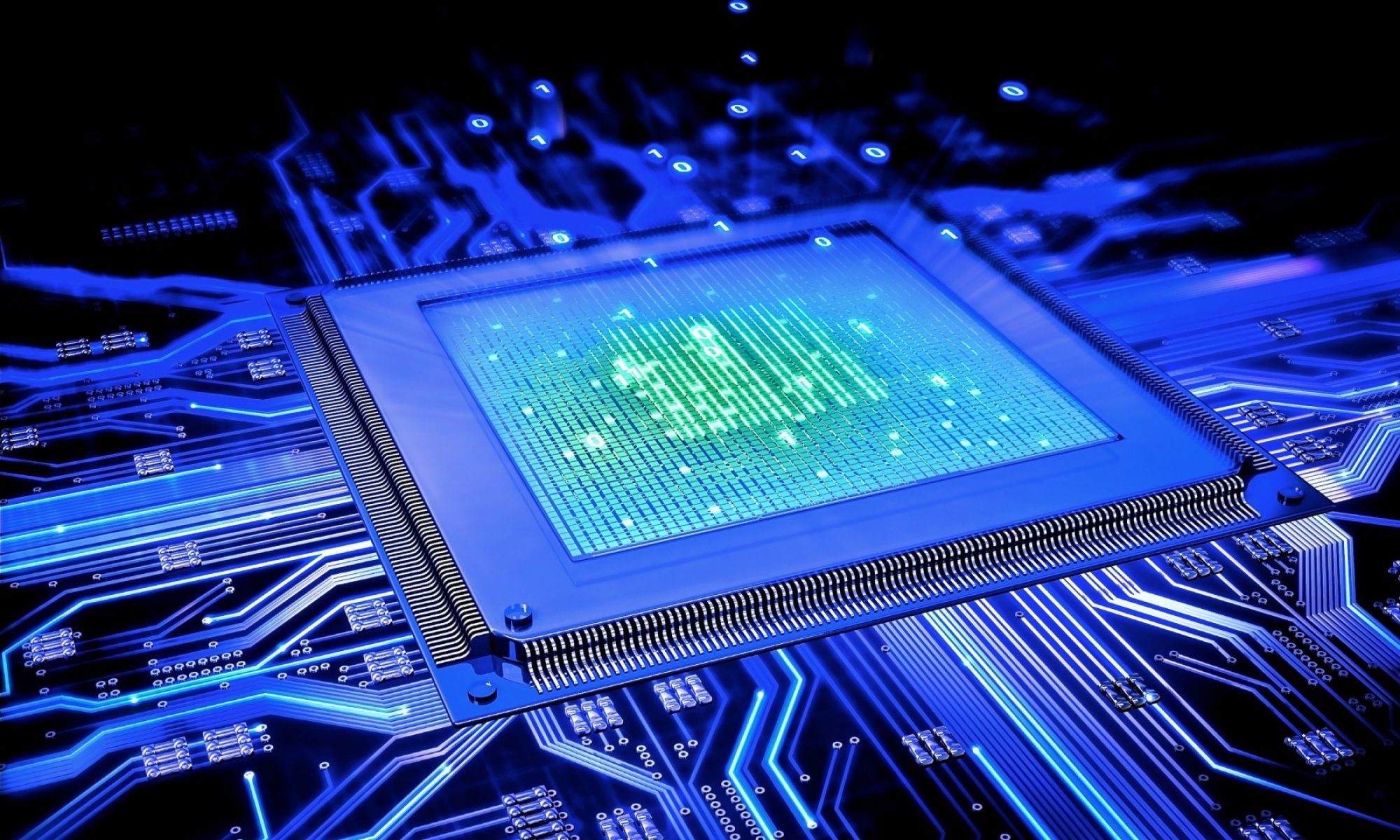Wenn man einen Sharepoint Standard Installation durchgeführt hat mit mehrere MFEs, und später die „Enterprise Features“ gewünscht werden, lassen sich die „Enterprise Features“ nicht über das GUI (Central Administration) aktivieren.
Die Fehlermeldung: „An error occurred while enabling Enterprise features. Refer to the event logs on your server machines for more details. For more informations on how to fix this error, refer to help.”
Nicht wirklich hilfreich…
Causes:
Das Command „PSCONFIG –CMD services –INSTALL“ kann nicht auf mehrere Server gleichzeitig ausgeführt werden, durch das aktivieren im Central Administration, wird auf jedem Server im hintergrund das lokale PSCONFIG aufgerufen.
Lösungsansatz:
Einen „fake“ PSCONFIG erstellen, die nur den return code zurück an SKUUpgrade-TimerJob gibt.
1.
Mit Visual Studio die „fake“ PSCONFIG erstellen, mit folgender code:
// Source-code start
using System;
namespace Testing.Tools.Workarounds.DoNothingButReturnExitCode0
{
class Program
{
static void Main(string[] args)
{
Environment.ExitCode = 0;
}
}
}
// Source-code end
2.
Auf jedem WFE Server das vorhandene PSCONFIG.EXE im ….14\BIN verzeichniss unbenennen, und durch das von uns erstellten „fake“ PSCONFIG ersetzen.
3.
Die Enterprise Features über das Central Administration in der „Enable Enterprise Features“ seite aktivieren.
4.
Das originale PSCONFIG.EXE wiederherstellen.
Voilá, viel spass