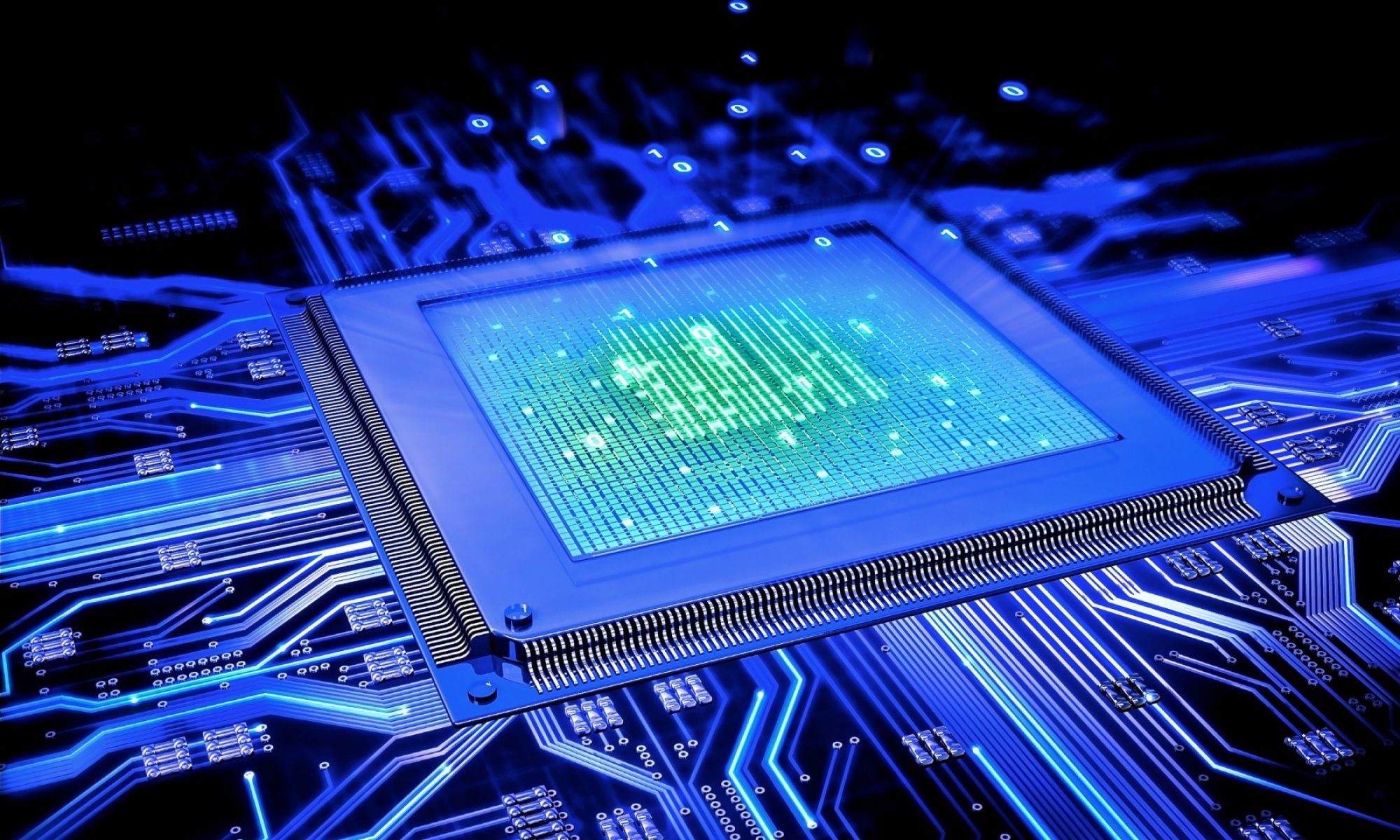VMWare Data Protection, meldet ein Error:E10055:Failed to attach disk…
Das Problem kommt vor, wenn man zbsp. einen VM mit eine ESXi version vor 4.1 U1 erstellt hat.
Das kann folgendermassen gelöst werden:
To work around this issue configure disk.EnableUUID to false.
To configure disk.EnableUUID using the vSphere Web Client:
- Right-click the virtual machine and click Shut Down Guest OS.
- Right-dick the virtual machine and select Edit Settings.
- Click VM Options.
- Expand the Advanced section and click Edit Configuration.
- Locate the disk.EnableUUId parameter and set the value to false.
- Click OK.
- Click OK.
- Right-click the virtual machine and click Power On.